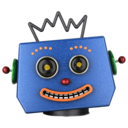Slider demos
Here we are using Splider 2 stack and using Feeds to generate a slide item template that is then used for every event listed in the csv file.
There are numerous different slider setups here so be sure to scroll right down the page!
Slider 1
This demo is a simple slider with no gapping and dimmed inactive slides.
Slider 2 (Vertical slider)
Here we are using a top-to-bottom slider and have set Feeds to show a limited number of events (the next 6)
Slider 3 (Sneak peek)
Here we are showing a single slide at a time but also giving a 'sneak peek' at the next event too (on large screens where space allows)
Slider 4 (Cards)
Here we have created a 'card' type effect for each slide. A border is applied to the active slide to make it more prominant. We have also set the slides to be viewed across the whole container width (whilst constraining the navigation buttons to the regular container width).
Slider 5 (Autoscroll)
This demo makes use of the 'Autoscroll' feature to have the slider progressing smoothly without user interaction. In addition it has been set up to only autoscroll when the user reaches this section (and pauses when not in view) - this means that no events will be missed.
Slider 6 (Simple grid)
Splider 2 allows you to make grids out of your slides. This demo builds a simple grid to display the events in a really effective and interesting way.
Slider 7 (Complex grid)
Splider 2 even allows you to build complex grids with some slides set to span multiple columns and/or rows. This example showcases just such a grid!